Today I received an email from yahoo that notified me that its new Vista IM software, Yahoo Messenger for Windows Vista, is ready for testing. Of course I immediately downloaded and installed it (as I usually do for anything new ;-)) as I remembered that it was pretty cool when I first saw it at last year’s MIX.
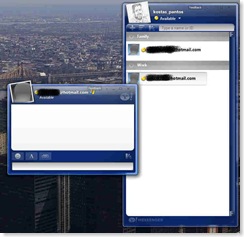 Once loaded though, I got a bit discouraged, since I found out that I could not login using my live credentials :-(. When I registered, I was able to sign in and start adding contacts, thankfully Live messenger contacts could also be added (I would have uninstalled it on the spot if it didn’t). I wonder if there’s also going to be Google IM contact support in the future… The fact that messenger contacts could be added got me thinking though, if yahoo messenger can talk to Live Messenger API to exchange messages why can’t this be used to validate my credentials as well? And then it came to me, if that was allowed what would stop someone from using it as an IM client for just Windows Live and have nothing to do with yahoo and obviously that’s not what people at yahoo would have wanted right?…
Once loaded though, I got a bit discouraged, since I found out that I could not login using my live credentials :-(. When I registered, I was able to sign in and start adding contacts, thankfully Live messenger contacts could also be added (I would have uninstalled it on the spot if it didn’t). I wonder if there’s also going to be Google IM contact support in the future… The fact that messenger contacts could be added got me thinking though, if yahoo messenger can talk to Live Messenger API to exchange messages why can’t this be used to validate my credentials as well? And then it came to me, if that was allowed what would stop someone from using it as an IM client for just Windows Live and have nothing to do with yahoo and obviously that’s not what people at yahoo would have wanted right?…
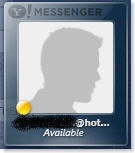 Aside the account stuff, the program looks great adopting Windows Vista design styles and makes good use of WPF programming API. Most of the features you could expect from an IM program are there but some of them can’t be used if you’re talking to a contact that has signed in at another service and not Yahoo. You’ll also get a vista sidebar gadget that will show your favorite contact on the sidebar. Although that’s really nice, I’d love to have more than one contact there. A nice idea would be to resize the contact image to fit more contacts.
Aside the account stuff, the program looks great adopting Windows Vista design styles and makes good use of WPF programming API. Most of the features you could expect from an IM program are there but some of them can’t be used if you’re talking to a contact that has signed in at another service and not Yahoo. You’ll also get a vista sidebar gadget that will show your favorite contact on the sidebar. Although that’s really nice, I’d love to have more than one contact there. A nice idea would be to resize the contact image to fit more contacts.
All that is great but do you see a reason for me to turning to yahoo messenger instead of using Windows Live one, especially when most of my contacts use Live Messenger and some Google’s Talk?
Be First to Comment